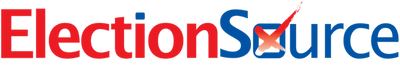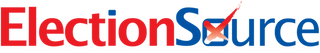Master Election Systems with Our Comprehensive Training
These training videos enhance your understanding of voting technology products and ensure proper usage. They equip you with the skills and confidence to oversee and support fair, transparent, and efficient elections.
Training Videos
ELECTIONSOURCE: Welcome Video
With customers worldwide, ElectionSource is a leader in the election industry, providing turnkey election services, support, and products.
ELECTION SOURCE: Select One Piece Voting Booth Setup & Tear Down
Instructional video for the SELECT ONE PIECE VOTING BOOTH.
ELECTIONSOURCE: Select ICX Voting Booth Setup & Tear Down
Instructional video for the SELECT ICX VOTING BOOTH.
ELECTIONSOURCE: Oval Ballot Secrecy Sleeve with Application Pocket
Instructional video for the Oval Ballot Secrecy Sleeve.
ELECTIONSOURCE: How to use Deluxe Secrecy Sleeve
Instructional Video for Deluxe Secrecy Sleeves, utilizing the adjustable brass brad feature to accommodate various ballot lengths. *Item MI-470-3 shown in the video.
ICC Cleaning Procedures
Instructional Video for ICC Cleaning Procedures.
ICP Collapsible Bin Video
ImageCast Precinct Collapsible Bin assembly video.
ElectionSource ICX Shield
Instructional Video for Attaching an ElectionSource ICX Shield.
Got Questions? We’re Here to Help.
If you need any more information about our videos - get in touch.